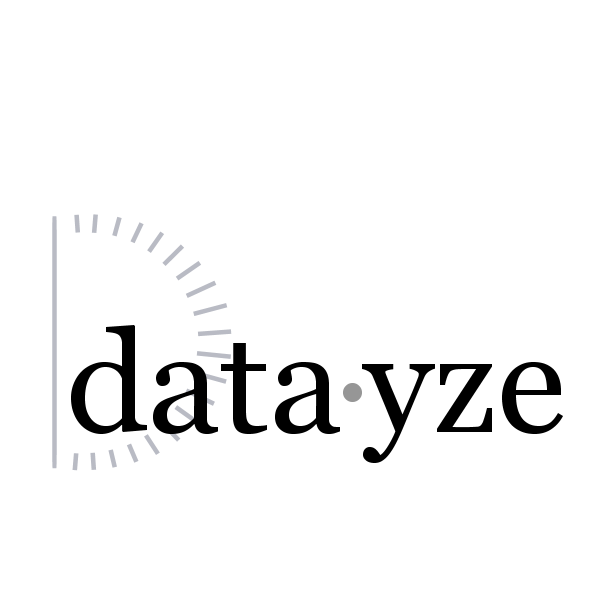
The Alphabet Worksheet Generator creates worksheets to help your little student learn the alphabet.
To get started, choose which type of worksheet to generate: Matching or Fill in the Blank. The Matching letters worksheet generator will create a worksheet where your little student can match capitals to lower case letters. Fill in Blank worksheet generator creates a page with 26 boxes, some filled, some with empty spaces for your little student to fill in him or herself.
Once you have selected the type of worksheet choose from the provided options to customize your worksheet. A worksheet will be automatically generated. If you print this page when a worksheet has been generated, only that worksheet will be printed.