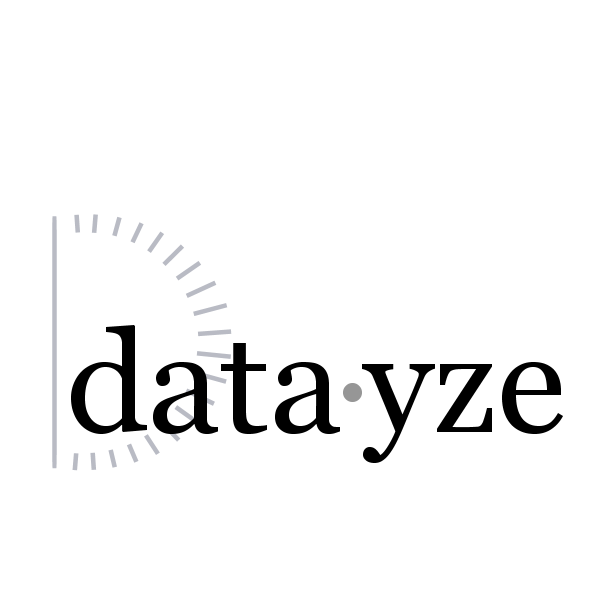
Have a website, but no budget to hire a copy editor? Website Spell Checker to the rescue. The spell checker will comb through your site, collecting a list of all the misspelled words and which pages they occurred on. Is your website niche with a lot of topic specific jargon? Use "words to ignore" field to add site specific words you wish the spell checker to ignore.
About the Spider
In order for this tool to work, we must crawl the site or page you want analyzed. We do this with DatayzeBot, the datayze spider.
Our spider crawls at a leisurely rate of 1 page ever 1.5 seconds. While the spider doesn't keep track of the contents of the pages it crawls, it does keep track of the number of requests issued by each visitor. Currently the crawler is limited to 1000 pages per user per day. Since the DatayzeBot does not index or cache any pages it crawls, rerunning the Website Spell Checker will count against your daily allowed number of page crawls. You can get around the cap by pausing the crawler and resuming it another day.
DatayzeBot now respects the robots exclusion standard. To specifically allow (or disallow) the crawler to access a page or directory, create a new set of rules for "DatayzeBot" in your robots.txt file. DatayzeBot will follow the longest matching rule for a specified page, rather than the first matching rule. If no matching rule is found, DatayzeBot assumes it is allowed to crawl the page. Not sure if a page is excluded by your robots.txt file? The Index/No Index app will parse HTML headers, meta tags and robots.txt and summarize the results for you.