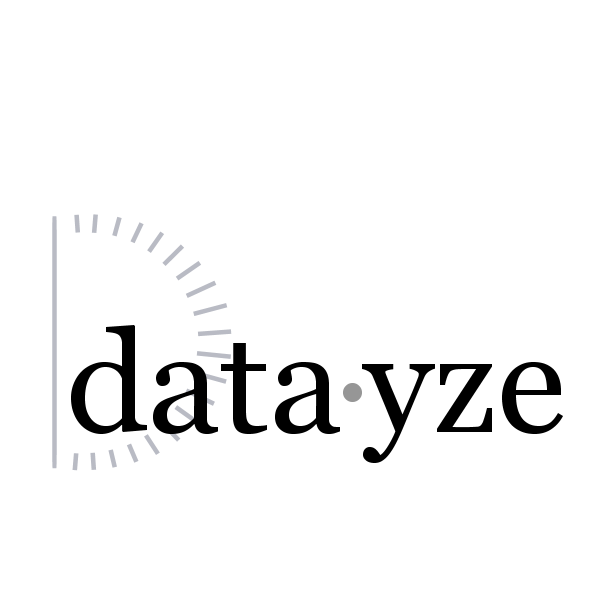
To get started supply text to the form on the left and click "Analyze". The spell checker will identify possibly misspelled words, and provide a list of suggestions.
Spelling mistakes are not just an embarrassing eye sore, they can create a jarring a break in prose which distracts the reader from your intended message. In some cases they can even hamper a passage's readability.
After identifying the misspelled words, the Spell Checker uses edit distance to come up with a list of candidate words the author may have intended. Each candidate word is scored by a combination of how commonly they're used in pros and edit distance to the original, misspelled word. The most probable candidate words are listed below their respective misspelled words.
To ignore a misspelling, simply click on the word in the misspelled list to dismiss the warning. To correct a spelling mistake, click on the correct candidate word. If the correct spelling isn't listed, you can enter it into the text field and hit enter. You can also edit the passage directly in the text area.
The Spell Checker is currently in beta. We're working to find the optimal balance between time and complexity with our spelling suggestions.
Have your own website? Now you can use the Site Thin Content Checker to analyze the content of each page on your site with the Spell Checker, as well as and other Writing Assistance Tools.
Alternatively you can use the Website Spell Checker to spell check your entire site at once.