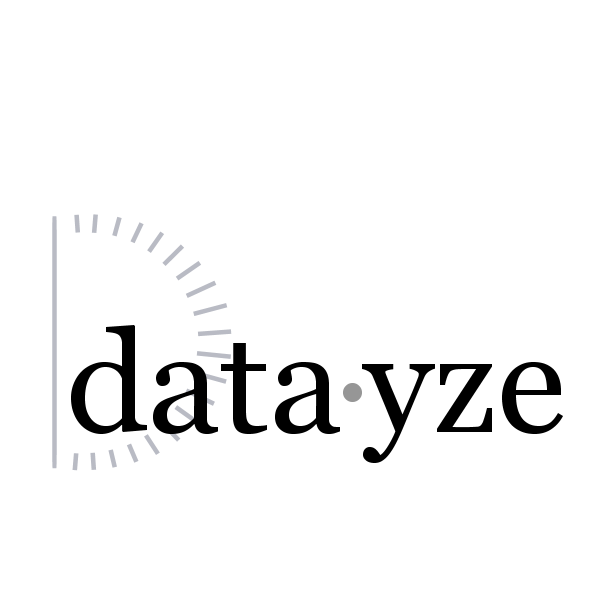
What are the most common errors on your website? The Website Validator crawls a website, runs the contents through a W3 HTML Validator, summarizing the errors for you.
Never be caught with an embarrassing spelling mistake on your site again. Let the datayze spider crawl through your site and warn you about any potential spelling mistakes.
Is your website lean or full of meaty content? The Thin Content Checker will analyze each page for the percentage of unique content. You can analyze the whole page, or select a subset of each page to analyze.
Is a page indexable? Index / No Index will parse HTML headers, meta tags and robots.txt to find out
Which pages in your site map are currently being indexed and which aren't? The Sitemap Index Analyzer automatically groups URLs in your sitemap to make it easier to spot sections of your website missing from Google's Index
Minify HTML, JavaScript and CSS. The Minifier can reduce extra characters HTML with embedded JavaScript, CSS and PHP, or in straight JavaScript or CSS files.
How navigable is your website? What would a spider see? The Site Navigability Analyzer uses the Datayze SpiderBot to crawl your site, analyzing it's navigability
Estimates the readability of a webpages using the Flesch Reading Ease, Fog Scale Level, Flesch-Kincaid Grade Level, and other metrics of a website. Finds the average readability across all pages for an average site readability.
The image scraper finds all images on a webpage, and displays them in an easy to access grid form. Use the image scraper in conjunction with a reverse image search engine to find websites that might be using your images.